
This page contains a compilation of frequently asked questions pertaining to both Dragon Quest X's setup (Installation and Utilities) as well as common questions about the game itself. The FAQ in it's majority was created by ShobuBlaze, and new information will be added to this page as it becomes pertinent.
Information is subject to change as the game and the sites become updated.
-
General FAQ
-
Setup FAQ
-
In-Game FAQ
Frequently Asked Question topics:
General FAQ
What is Dragon Quest X?
Dragon Quest X is the 10th mainline (yes, mainline) game in the
Dragon Quest series. As of 2012, it has been released in Japan
(and China, for a short time) to various platforms and devices.
The obvious difference from the other 10 mainline games as of this
writing, however, is that it is a full-fledged MMORPG. However, do
not let this dissuade you. This game still is, and feels very much
like, a traditional Dragon Quest experience. The MMO elements
serve to enhance that experience, rather than to water them down.
How can I play it and what platforms are available?
If you are living in the US, you simply need to download the game
on one of its available platforms, no VPN is required. If you are
not in the US, you will need to connect to the game on the
platform of your choice with a VPN. There are many guides and
tutorials on how to set one up to your platform of choice.
The currently supported platforms are Wii U, Nintendo Switch,
PS4/5, and PC.
The game supports an unlimited free trial, with some restrictions:
the main one being that you cannot advance past the end of the
first expansion. If you’d like to experience the entire game, you
must eventually purchase and subscribe to it.
Can I play in English?
Currently the PC version has an ongoing project of translating the
in-game UI/menus and a program that allows for machine translation
of dialogue. If you do not have access to the PC version, there
are alternative options such as using something like Google Lens
on your smartphone to translate on screen text through your
phone’s camera. No translation is planned for the non-PC versions
and most likely never will be.
So how can I get started?
If you're on PC, this site has an excellent guide under "Getting
Started". If you're on other platforms, the Ethene Wiki has a
great
Free Trial Setup Guide here.
Setup FAQ
Where can I get the game?
For general download and installation instructions, please make
sure to follow the guide we have hosted here on the site.
Here's a link to it.
If there are any other pressing questions people have frequently
about this process those questions will be added here under this
heading. Luckily, it seems simple enough ;)
I can't change the installation directory?
If you're just now installing the game for the first time and you
find there's no installation directory on the main installer
(pictured below):
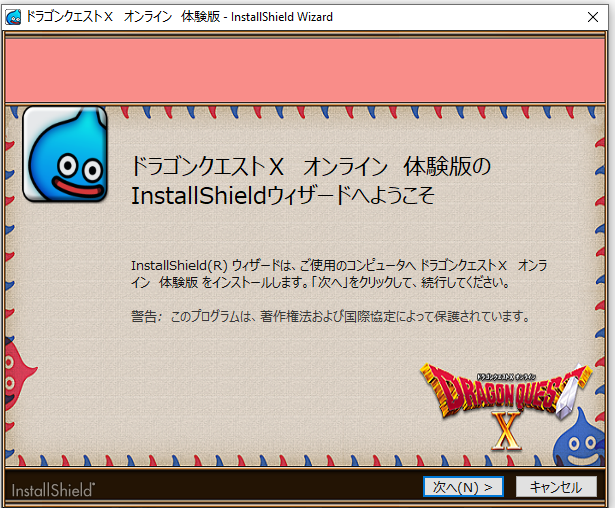
Don't worry, just proceed with the installation until you get to
the following installer:
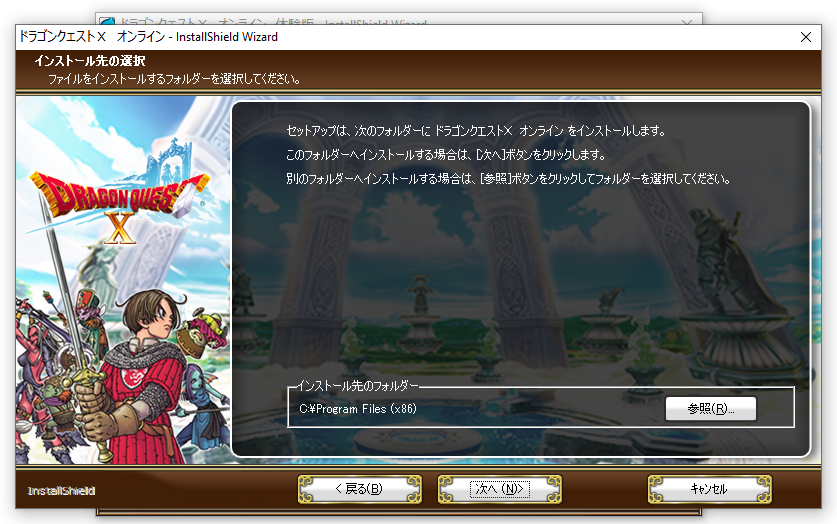
As you can see, the installation directory for the game can be
changed here.
I get an error code when launching into the game?
If this is your error code:
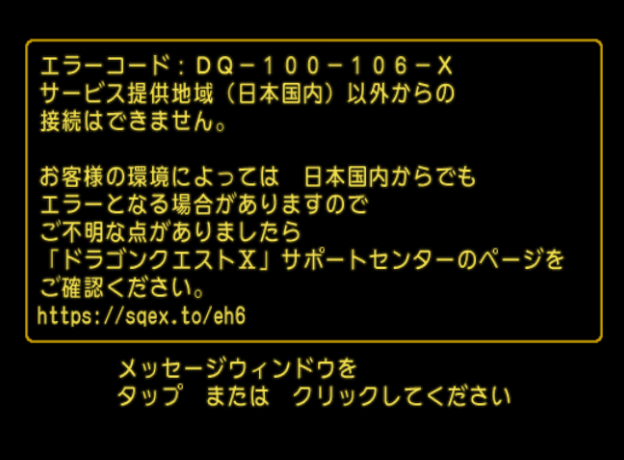
Your IP address isn't located in the United States or Japan.
You'll need a VPN.
In-Game FAQ
What race/class should I pick?
At the beginning of character creation, you create a human
character to go through a short offline prologue sequence. Once
you finish that, you are able to choose a race and a starting
class. There are no statistical differences between races, so
choose whatever you like best. As for starting class, that is also
up to personal preference, as you are able to switch classes very
early in the game. After choosing your race and class, you begin
the first part of the main story in the online mode.
What should I be doing when I start the online mode?
As a new player, you should mainly focus on clearing the main
story and unlocking different facilities. When you open your menu,
you’ll see a box underneath that says “Walkthrough/冒険ガイド”.
This will direct you to your next objective. However, this will
*not* always be a story quest, especially in the beginning. It may
be an important facility unlock quest. I suggest following it even
if it is not a main story quest. I’ve listed below a few helpful
links to help with these quests.
-
Main Story Guide: Use this for anything related to the main story of the game.
-
Useful Quests: This is a list of useful facility unlocks for your character, such as the class change priest, tavern, and item bag expansion.
-
Quest List: Use this to see a walkthrough of any numbered quest in the game.
-
Vocations: This is a page of all the vocations and how to unlock each one.
-
Metal Slime Time: New players can access the new player servers (servers 9 and 10), which has a special event every 5 hours called Metal Slime Time. Metal Slimes will spawn in any encounter for 30 minutes during this time, so it’s useful for quickly leveling up new classes you want to try. You can get pings whenever it starts by getting the metal slime time role in #roles. The schedule is also listed here.
The Walkthrough/冒険のガイド isn’t showing my story quest, can I
change it?
No, you cannot. However you can view the progress of whatever
story you are currently progressing at any time.
Simply open the menu and go to Records/せんれき, then The Story
So Far/これまでのおはなし, and then choose whatever story you are currently progressing.
There will be a button you can press that shows your next
destination.
This quest is asking me to say something in chat--
If you are a trial player, you
cannot use Public/Nearby chat, meaning these
quests cannot be completed. Unfortunately you will have
to ignore them for now.
If you are a full player, there are several ways to do this. The
first method is to
install a Japanese IME keyboard . You will also
need to
download and launch the game via Locale Emulator
(download with instructions
here).
This will assume you know how to type in Japanese with romaji.
If this sounds too daunting, you head to your
frequently used lines page on the official DQX website.
This allows you to edit your frequent phrases (accessed by holding
B in game) and can simply paste the phrase you need as a frequent
phrase.
My level is capped, how do I uncap it?
Beginning at level 50, you will need to intermittently clear level
cap quests to raise your overall level cap. Don’t worry, you only
need to do it once, all of your vocations will have their caps
increased. A list of level cap quests and their level requirements
can be found
here.
Why are my stats so low compared to other players? How can I
raise my stats?
Leveling more than one vocation has its benefits! Each class has
its own distinct vocation tree (for example, Warrior has the
“Courage” skill tree) that is always located at the bottom of
their skill tree list. Allocating points into these will grant
passive stat bonuses that look something like “Natural HP + 10”.
These stat bonuses affect all vocations, not just the vocation you
learned it on. As a new player, it’s highly recommended to take
advantage of Metal Slime Time (described above) to level up
additional vocations to around level 30, as this is usually a high
enough level to gain enough skill points to learn all of the
“Natural Stat” skills for a vocation.
Is there crafting in this game? Can I have all crafting jobs at
once?
Unlike FFXIV where you can do every single crafting job on a
single character, DQX only allows
one crafting job per character. You’re allowed to
try each crafting job up to level 10, but once you complete a
job’s initiation quest, you will be locked into that craft (with
an option to reset to a different one, but it is costly.)
As a trial player, you may only reach level 9 with a craft, so
you cannot lock into one.
Where can I find better weapons/gear?
Unfortunately, unlike most other DQ games, you
won’t be relying on in-game shops for the newest
weapons and armor.
Weapons and armor bought from shops only go up to level 35 , so you’ll have to find alternative methods afterwards. You’ll
either have to rely on the
Traveler’s Bazaar (this game’s version of the
Auction House), crafting, or
monster drops.
As a trial player, you cannot access the Traveler’s Bazaar and
you are very limited on crafting, so you must rely on monster
drops.
At lower levels, gear isn’t as necessary as it becomes at higher
levels. I would shoot for upgrading gear every 15-20 levels. A
good resource to find gear would be
here. You can see which
monsters drop the gear you’re looking for, if any.
If no monster is listed, that means it is craftable only.
You can try to find a nice person to buy one off the Bazaar for
you and mail it to you, if they’re willing.
What about accessories?
Again, accessories don’t matter as much in the early game as they
do in the late game. There are a few decent starter accessories
you can get from the accessory shop in Verinard and the Mini Medal
vendor in Luckland. If you really want to target accessories, you
can search them
here and see which
bosses drop them. After that, it’s just a matter of collecting the
necessary boss cards and using them in the Magic Maze.